You are hereBlogs / punkytse's blog
punkytse's blog
Voyage 0.9.2 released
We are pleased to announce a new release of Voyage Linux 0.9.2, which upgrades to 3.10.11 kernel and is based on Debian "Wheezy" 7.3.
One noticeable change is that legacy PATA drivers were now replaced by libata ones. User will now see disk device as /dev/sdX instead of /dev/hdX. Please test this release and report any problems and issues in our mailing list. Your support is crucial and encourages us to deliver Voyage Linux releases on regular basis in future.
Voyage MPD 0.9.2 released
We are pleased to announce a new release of Voyage MPD[1] 0.9.2 release.
voyage-mpd-0.9.2.tar.bz2 [2013-12-20] [Live CD]
This release is based on Voyage Linux 0.9.2 with Debian 7.3. See ChangeLog[2] for more information about changes in 0.9.2 release.
There may be some changes in MPD 0.18.4 in this release that requires user to pay attention to. Please report[3] to us for any issue on running MPD.
Unsupported hiface and mytek drivers:
Hiface driver could be installed separately from .deb package.
Mytek driver could be installed separately from .deb package. See FIRMWARE to install firmware. See also ISSUES for known issue and probably a workaround script.
We don't have the hiface and mytek hardward to test, but please report us if the drivers works or not. In addition, we don't commit for long-term support of hiface and mytek drivers in future releases. (But hiface will be supported officially by Linux kernel 3.11 onward.)
For more information about Voyage MPD, please visit:
[1] Voyage MPD - http://linux.voyage.hk/voyage-mpd
[2] ChangeLog - 0.9.2 Change Log
[3] Report to us - http://linux.voyage.hk/mailing-lists
Various Donations Received
Over the past few months, Voyage Linux community received various donations from different parties. After a busy month, it is a right time to announce these donations.
Kevin Li personally sponsored a BeagleBone Black board via cash donation for porting Voyage MuBox to this ARM platform. The work is now completed in Voyage MuBox project [1].
Squeeze-upgrade [2] donated two linear power supplies. Linear power supply is known to improve sound quality of streaming audio devices, D/A converters and mini-pcs. The donation is used to certify Squeeze-upgrade products on ALIX boards and other ARM-based platforms like CuBox, etc. Certification of Squeeze-upgrade's linear PSUs is underway. We will publish another certification report in a separate announcement.
SolidRun donated a CuBox-i [3] Carrier-1 development board to the community. Their donation enables us to start the porting work of upcoming CuBox-i products.
Last but not least, PC Engines [4] provided the community a free sample of the next-generation embedded PC board. This donation helps us porting Voyage Linux to this board well before full production run. At the time of this announcement, this board is now supported in the daily build.
Once again, we would like to express our gratitude to Kevin Li, Squeeze-upgrade, SolidRun and PC Engines for their generous donation.
[1] BeagleBone Black and MuBox : http://mubox.voyage.hk/beagleboneblack
[2] Squeeze-upgrade : http://www.squeeze-upgrade.com
[3] Cubox-i: http://www.cubox-i.com
[4] PC Engines : http://www.pcengines.ch
New Donation of Cubieboard2
 We are pleased to announced that Cubieboard.org has donated a Cubieboard2 development unit to Voyage Linux community. Their donation enables us to port Voyage Mubox to Cubieboard2.
We are pleased to announced that Cubieboard.org has donated a Cubieboard2 development unit to Voyage Linux community. Their donation enables us to port Voyage Mubox to Cubieboard2.
At the time of this announcement, we already put MuBox running on Cubieboard2. Please stay tuned and we are planning for more board support for MuBox!
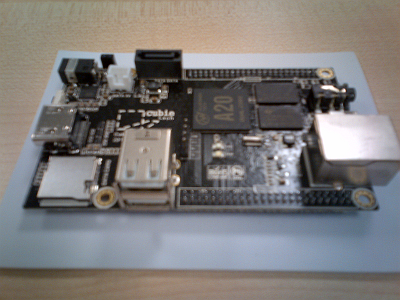
You can find more information about cubieboard and their other products here
Once again, we would like to express our gratitude to Cubieboard.org for their generous donation.
root@voyage-mubox:~# uname -a Linux voyage-mubox 3.4.43+ #11 SMP PREEMPT Thu Sep 5 00:04:37 CST 2013 armv7l GNU/Linux root@voyage-mubox:~# cat /proc/cpuinfo Processor : ARMv7 Processor rev 4 (v7l) processor : 0 BogoMIPS : 763.49 processor : 1 BogoMIPS : 766.11 Features : swp half thumb fastmult vfp edsp neon vfpv3 tls vfpv4 idiva idivt CPU implementer : 0x41 CPU architecture: 7 CPU variant : 0x0 CPU part : 0xc07 CPU revision : 4 Hardware : sun7i Revision : 0000 Serial : 0000000000000000 root@voyage-mubox:~#
Announcing Voyage MuBox project
 Following CuBox donation from SolidRun, today we announce a new project, Voyage MuBox!
Following CuBox donation from SolidRun, today we announce a new project, Voyage MuBox!
Voyage MuBox is a porting of Voyage MPD on CuBox platform. CuBox is a tiny ARM embedded computer with less than 2 cubic inches in size, weight just 91 grams (0.2lb, 3.2oz), providing an ideal energy efficient CAS platform for streaming music to your DAC!
If you have a CuBox, please visit our new site, mubox.voyage.hk, for installation and getting started to playback music!
Last but not least, we thank SolidRun for their generous support to make this a success.
New Donation from SolidRun
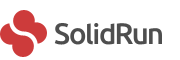 We are pleased to announced that SolidRun has donated a CuBox development unit to Voyage Linux community. Their donation enables us to explore the porting of Voyage Linux and MPD to CuBox platform.
We are pleased to announced that SolidRun has donated a CuBox development unit to Voyage Linux community. Their donation enables us to explore the porting of Voyage Linux and MPD to CuBox platform.
At the time of writing this announcement, Voyage MPD has been successfully ported to CuBox platform with only 2-3 days effort. Although it is still in initial testing phase, we are now planning a new initiative on CuBox. Please stay tuned.

You can find more information about CuBox here
Once again, we would like to express our gratitude to SolidRun for their generous donation.
Debian GNU/Linux 7 voyage ttyS0
voyage login: root
Password:
Last login: Fri Jun 21 05:11:36 GMT 2013 on ttyS0
Linux voyage 3.6.9-00797-g0d7ee41 #179 PREEMPT Tue Jun 18 20:29:40 IDT 2013 armv7l
The programs included with the Debian GNU/Linux system are free software;
the exact distribution terms for each program are described in the
individual files in /usr/share/doc/*/copyright.
Debian GNU/Linux comes with ABSOLUTELY NO WARRANTY, to the extent
permitted by applicable law.
__ __
\ \/ /___ __ __ ___ ___ ___ Useful Commands:
\ // _ \\ \/ /,-_ |/ _ |/ -_) remountrw - mount disk as read-write
\/ \___/ \ / \___,\_ |\___| remountro - mount disk as read-only
_/_/ _'_| remove.docs - remove all docs and manpages
{ V o y a g e } - L i n u x
< http://linux.voyage.hk > Version: 0.9 (Build Date 20130621)
root@voyage:~#
Voyage 0.9.1 released
We are pleased to announce a new release of Voyage Linux 0.9.1, which upgrades to 3.8.13 kernel and is based on Debian "Wheezy" 7.1.
0.9.1 fixes issue of USB boot from Live CD and kernel panic on ATOM boards. Please test this release and report any problems and issues in our mailing list. Your support is crucial and encourages us to deliver Voyage Linux releases on regular basis in future.
Voyage MPD 0.9.1 released
We are pleased to announce a new release of Voyage MPD[1] 0.9.1 release.
voyage-mpd-0.9.1.tar.bz2 [2013-06-20] [Live CD]
This release is based on Voyage Linux 0.9.1 with Debian 7.1. See ChangeLog[2] for more information about changes in 0.9.1 release.
Unsupported hiface and mytek drivers:
Hiface driver could be installed separately from .deb package.
Mytek driver could be installed separately from .deb package. See FIRMWARE to install firmware. See also ISSUES for known issue and probably a workaround script.
We don't have the hiface and mytek hardward to test, but please report us if the drivers works or not. In addition, we don't commit for long-term support of hiface and mytek drivers in future releases.
For more information about Voyage MPD, please visit:
[1] Voyage MPD - http://linux.voyage.hk/voyage-mpd
[2] ChangeLog - 0.9.1 Change Log
Getting Started - PXE boot (v0.9.x)
README.pxe
=============================================================================
__ __
\ \/ /___ __ __ ___ ___ ___
\ // _ \\ \/ /,-_ |/ _ |/ -_)
\/ \___/ \ / \___,\_ |\___|
_/_/ _'_|
{ V o y a g e } - L i n u x
< http://linux.voyage.hk >
==============================================================================
This README.pxe provide information on how to start a PXE+NFS server for
network booting environment using Voyage Live CD. This is useful to install
voyage from Live CD over the network.
==============================================================================
Starting the Live CD as PXE server
==============================================================================
To start PXE environment from live-cd, after login root (password: voyage) ,
type:
# remountrw
# /etc/init.d/voyage-pxe start
where is the serial console speed. Without this parameter, the
default is 9600. Hence, to start PXE server for WRAP/ALIX board, you should:
# remountrw
# /etc/init.d/voyage-pxe start 38400
You can also set to 0 to disable serial console. This is useful
for booting generic PC.
The PXE enviroment on the Live CD assumes eth0 is connected to the network.
/etc/init.d/voyage-pxe will set 192.168.1.200 to eth0, start a TFTP and NFS
sevice, also start dnsmasq to offer DHCP lease of 192.168.1.10-20 for netboot.
To shutdown PXE server environment,
# /etc/init.d/voyage-pxe stop
==============================================================================
Booting a PXE client and starting automated installation
==============================================================================
Start your WRAP/Soekric board or PC to boot from network. When the bootloader
is loaded, you have several options:
1. PXE Boot Voyage Linux with a login shell
2. Start automated install for WRAP (/dev/hda and 38400 serial console)
3. Start automated install for ALIX (/dev/hda and 38400 serial console)
4. Start automated install for APU (/dev/hda and 115200 serial console)
5. Start automated install for 45/48xx (/dev/hda and 19200 serial console)
6. Start automated install for 55xx (/dev/hda and 19200 serial console)
7. Start automated install for 6501 (/dev/hda and 19200 serial console)
8. Start automated install for gerenic PC (/dev/hda and no serial console)
The boot prompt will wait for 5 seconds. After the timeout, option 1 (login
shell) will be started automatically.
*** Please note that option 2-6 for automated install will erase your disk on
/dev/hda and install a fresh copy of Voyage Linux. Make sure you know what
it is going to do before choosing option 2-6.
==============================================================================
Installing Voyage Linux on a PXE booted environment
==============================================================================
If you want to go through all the steps for manual install, select option 1.
After boot with a login shell, you can login as root. To install voyage under
netboot environment, you can follow the below procedures:
1. Create distribution directory for installation
# mkdir /tmp/root
# mount -o loop /lib/live/mount/medium/live/filesystem.squashfs /tmp/root
# cd /tmp/root
Note: for version < 0.9~rc2, use
mount -o loop /live/image/live/filesystem.squashfs /tmp/root
2. Make a mount point for installation disk
# mkdir /tmp/cf
3. Format target disk device
# /usr/local/sbin/format-cf.sh /dev/hda
This will create /dev/hda1 ext2 partition on /dev/hda disk device.
** Note that this operation is very dangerous since it will erase your disk!
Make sure what you are doing and must do it right!
4. Start voyage.update installation script
# /usr/local/sbin/voyage.update
Following the instruction to select /tmp/root as distribution directory, and
/tmp/cf as mount point. After the installation complete, simple reboot the
board and Voyage will be started!
Note: You may get read-only file system messages after exiting installation.
This is normal because your settings cannot be updated on a mounted squashfs.
There are some additional packages installed for PXE and NFS server. After
starting Voyage, you can safely remove them by:
# remountrw
# apt-get remove syslinux atftpd nfs-kernel-server \
bzip2 sg3-utils minicom
After all, remove the last line in /etc/dnsmasq.more.conf:
conf-file=/etc/dnsmasq.pxe.conf
Important Note:
The current NFS server and client code is unstable for long time use. Hence,
it is not recommended to use PXE+NFS environment for real production. It is
only good for installing Voyage Linux at the moment.
Getting Started (v0.9.x)
__ __
\ \/ /___ __ __ ___ ___ ___ Useful Commands:
\ // _ \\ \/ /,-_ |/ _ |/ -_) remountrw - mount disk as read-write
\/ \___/ \ / \___,\_ |\___| remountro - mount disk as read-only
_/_/ _'_| remove.docs - remove all docs and manpages
{ V o y a g e } - L i n u x
< http://linux.voyage.hk > Version: 0.9
1. Introduction
======================
Voyage Linux is Debian derived distribution that is best run on a x86 embedded
platforms such as PC Engines ALIX/WRAP, Soekris 45xx/48xx and Atom-based boards.
It can also run on low-end x86 PC platforms. Typical installation requires
128MB disk space, although larger storage allows more packages to be installed.
Voyage Linux is so small that it is best suitable for running a full-feature
firewall, wireless access point, Asterisk/VoIP gateway, music player or network
storage device.
Currently, Voyage Linux has the following editions:
* Voyage Linux - the basic version
* Voyage MPD - Music Player Daemon
* Voyage ONE - VoIP software - Asterisk, dahdi etc
All editions are delivered as distribution tarball and Live CD in i386
architecture. AMD64 architecture is available for Voyage Linux only. We also
offer SDK to ease customizing Voyage Linux.
For more information about Voyage Linux, please visit:
http://linux.voyage.hk
2. Installation
======================
Download the Voyage Linux software package from
http://www.voyage.hk/download/voyage/
to a Linux machine.
extract the software tarball:
tar --numeric-owner -jxf voyage-.tar.bz2
as root, run the installation script:
cd voyage-
./usr/local/sbin/voyage.update
Before you run the installer you may have to format the disk device. Assuming
Compact Flash device on /dev/sda.
fdisk /dev/sda
mkfs.ext2 /dev/sda1
tune2fs -c 0 /dev/sda1
To save more spaces for not having reserved filesystem block, you may also run:
tune2fs -r 0 -c 0 /dev/sda1
There is a helper script in ./usr/local/sbin/format-cf.sh to ease formatting
and creation of ext2 file system. Use it at your own risk!
./usr/local/sbin/format-cf.sh /dev/sda
Voyage Linux now requires at least 128MB storage to run. However, more disk
space is recommended if you want to add more software and be able to run
"apt-get upgrade".
voyage.update scripts will ask you a couple of questions to complete the
installation:
1 - Create new Voyage Linux disk
2 - Update existing Voyage configuration
3 - Exit
Press 1 to install voyage to disk device. After all, you will be prompted to
the main installation menu. You should go through the menu item 1 - 6 in
sequence.
1 - Specify Distribution Directory
2 - Select Target Profile
3 - Select Target Disk
4 - Select Target Bootstrap Loader
5 - Configure Target Console
6 - Copy Distribution to Target
7 - Exit
It will take a short while (1-5 min.) to copy all files from software package to
disk device. The above configuration will be saved to .voyage.config. If you
run voyage.update next time, it will use same configuration as default.
Once Voyage Linux is booted up, you will be prompted for login. The default
root password is "voyage", please change the root password after first login.
# remountrw
# passwd
3. Configuration
======================
3.1 Network Interface
======================
By default, eth0 requests IP address using DHCP.
In /etc/network/interfaces,
auto eth0
iface eth0 inet dhcp
auto br0
iface br0 inet dhcp
bridge_ports eth0 eth1
This will create a bridge interface br0 with eth0 and eth1 as slave.
For wireless device configuration, edit /etc/network/interface and have
the follow interface configuration section:
# for nl80211 driver (e.g. ath5k, ath9k, p54pci)
auto wlan0
iface wlan0 inet static
address 10.1.10.1
netmask 255.255.255.0
broadcast 10.1.10.255
hostapd /etc/hostapd/hostapd.wlan0.conf
up nat.sh wlan0 eth0 "10.1.10.0/24"
Also see below for hostapd configuration:
# for hostap driver (Prism 2.5)
auto wlan0
iface wlan0 inet static
address 10.1.10.1
netmask 255.255.255.0
broadcast 10.1.10.255
up iwconfig wlan0 essid voyage mode Master
up nat.sh wlan0 eth0 "10.1.10.0/24"
Both enable wlan0 device as wireless interface in a separate network and the
wireless interface runs in NAT mode.
A friendly script, nat.sh, is located in /usr/local/sbin/, generates all
necessary iptables rules for NAT'ing interface. nat.sh is now integrated to
work with nocat. Syntax:
nat.sh 